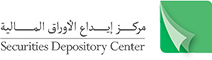Instructions
Mailbox Service
In implementation of the SDC’s policy in serving its members, and moving towards the transition from a paper-based environment to an electronic environment, reducing time and effort, and according to the SDC’s functionality performance especially regarding lien or release lien, the SDC has created a special electronic mailbox (e-mail address) for each member in order to facilitate and accelerate the process for members in receiving correspondences and memos to allow them to take the necessary measures.
Mailbox Service Instructions
Following are the necessary procedures to benefit of the Mailbox service:
| 1. | Click on “e-Services” on the homepage of the SDC website. |
| 2. | Click on “Login” under Mailbox from the available Members services list. |
| 3. | Click on "Mailbox Accounts SDC Members". |
| 4. | Enter your username and password which were provided to you by the SDC. |
| 5. | View all the received e-mails in the inbox and its attachments. |
| 6. | Print or save the e-mails attachments on your personal computer. |
| 7. | Click "Logout" to exit. |