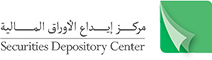Instructions
|
e-Portfolio Service Derived from the SDC’s concern to provide the highest level of services to investors and for the purpose of enabling the investor to follow up his investments and to view the information related to his deposited securities’ accounts and obtain statements or documents regarding his ownership, the SDC developed the “e-portfolio service” to enable the investor to view all securities’ accounts whether his accounts at the SDC’s central registry or accounts maintained by SDC members (brokers or custodians). This service also enables the investor to view all transactions executed to his accounts. e-Portfolio Service Instructions
|
|||||||||||||||||||||||||||||||||||