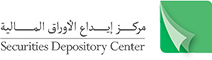Instructions
Member’s Area Service
Enhancing transparency and disclosure the Securities Depository Center (SDC) displays its member’s information through the website. This requires each member to ensure the accuracy and completeness and regency of his information displayed through the SDC website which reflects members positively.
Enhancing transparency and disclosure the Securities Depository Center (SDC) displays its mber’s information through the website. This requires each member to ensure the accuracy and completeness and regency of his information displayed through the SDC website which reflects members positively.
Since its establishment, the SDC has sought to cope up with the latest developments of technology to comply with the best international practices in capital markets; this is represented in serving its members with added value services in an automated environment. Thus, the SDC has the provided this new service:” Member’s Area Service” through its website which enables each SDC member to access using a user name and password specified for each member.
This service enables each SDC member to view his information available on the SDC database to make sure of the accuracy, correctness, and completeness of the information and to make updates. It also allows the member to modify the required modifications in the fields that can be modified, in addition to the ability to attach the necessary documentation that supports the required changes electronically through the intranet.
Member’s Area Service Instructions
Following are the necessary procedures to benefit of this service:
| 1. | Click on “e-Services” on the homepage of the SDC website. | |
| 2. | Click on “Login” under Members' Area from the available Members services list. | |
| 3. | Enter user name and your password, which was provided to you through your e-mail and issued by the SDC | |
| 4. | View your own information | |
| 5. | Click “edit” to modify the fields that can be modified. | |
| 6. | Enter your modification and attached related documents dully. | |
| 7. | Click “save” to save the modifications, where the following information appears : | |
| • | Form Number. | |
| • | Form Status. | |
| • | Form Date. | |